hello everybody,
Im looking to provide the love of internet to few of my devices kept in another room which only has LAN & no wi-fi connection. ( not possible to wire them via switch)
below is the the rough diagram, in reality the number of device can vary.
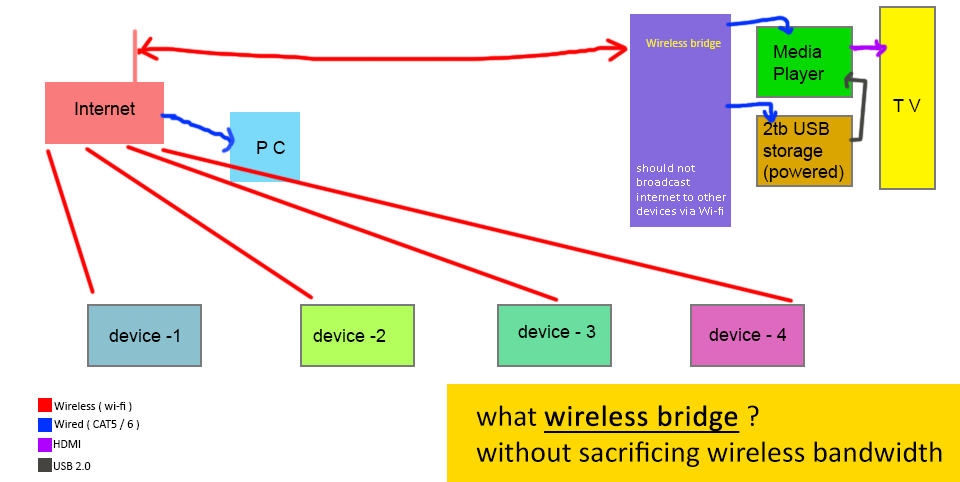
I am looking for a wireless bridge which can:-
Points to note:
I have a Asus RT-N13U biting dust, can i use that as wireless bridge?
as if i use that as repeater mode it will reduce my overall wireless bandwidth to 50% which i don't want.
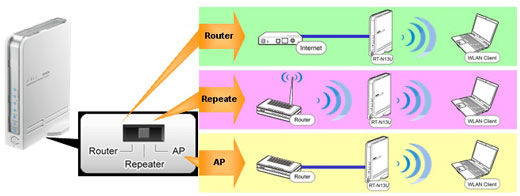
please let me know you inputs,
i don't want to invest anything but if i have to get some hardware i would go for the cheapest possible/ used.
Thanks.
Im looking to provide the love of internet to few of my devices kept in another room which only has LAN & no wi-fi connection. ( not possible to wire them via switch)
below is the the rough diagram, in reality the number of device can vary.
I am looking for a wireless bridge which can:-
- connect wireless to my main router & provide internet to any device connected via LAN to it.
- Copy files via computer(s) to the USB storage attached to it.
Points to note:
- media player has to be connected to the storage via USB, don't want stream movies/media wireless.
- USB storage will connect to bridge via USB and not CAT5 ( wrong color in image)
I have a Asus RT-N13U biting dust, can i use that as wireless bridge?
as if i use that as repeater mode it will reduce my overall wireless bandwidth to 50% which i don't want.
please let me know you inputs,
i don't want to invest anything but if i have to get some hardware i would go for the cheapest possible/ used.
Thanks.

