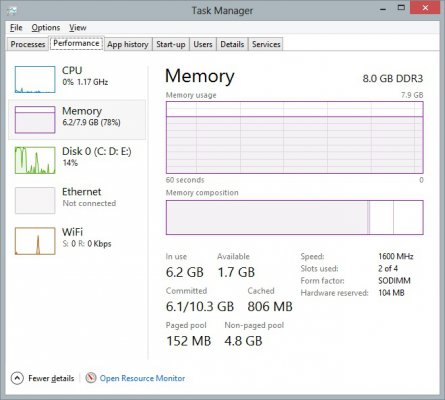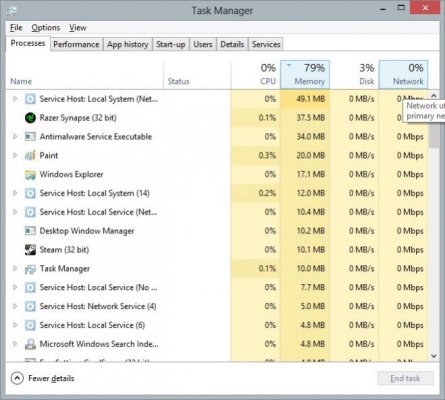You are using an out of date browser. It may not display this or other websites correctly.
You should upgrade or use an alternative browser.
You should upgrade or use an alternative browser.
Windows 8 taking over 6 GB ram on startup
- Thread starter _Atif_
- Start date
Go into details tab on the task manager & sort by memory to see the resource with the highest consumption...
also try starting the task manager as administrator. It seems that you have some disk activity, may be a antivirus scan running in background on start up.
also try starting the task manager as administrator. It seems that you have some disk activity, may be a antivirus scan running in background on start up.
_Atif_
Disciple
maybe its just windows super fetch? does your computer actually feel slow?
try this if you want detailed breakup of your RAM usage:
RAMMap
The system is fast. Its been only 10 days since I installed windows 8. I just want to ensure that its the OS and not some malicious program.
Following screenshot is from the RAMMap. Tell me what you can make out of the screenshot.
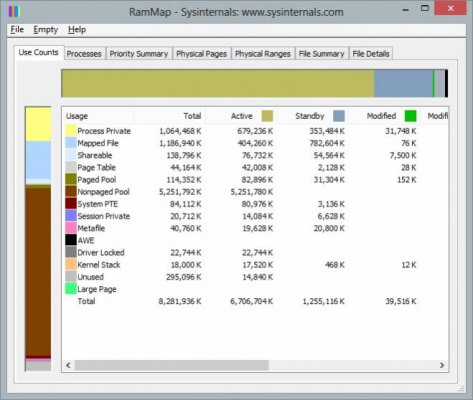
[FONT=Arial, Liberation Sans, DejaVu Sans, sans-serif]you can add the column "NP Pool" to the "Details" tab on Task Manager you don't need 3rd party apps for such basic info's.[/FONT]
[FONT=Arial, Liberation Sans, DejaVu Sans, sans-serif]Add the column NP Pool on your Task Manager it will show you the process that is using 5 GB Memory[/FONT]
[FONT=Arial, Liberation Sans, DejaVu Sans, sans-serif]Add the column NP Pool on your Task Manager it will show you the process that is using 5 GB Memory[/FONT]
I have very little knowledge of it but AFAIK, non paged pool is related to drivers, the value seems very high. Check if it is a memory leak/faulty driver:
Troubleshooting Pool Leaks Part 2 ? Poolmon - Ntdebugging Blog - Site Home - MSDN Blogs
Troubleshooting Pool Leaks Part 2 ? Poolmon - Ntdebugging Blog - Site Home - MSDN Blogs
This thread should help you: windows 7 - Huge memory usage in Nonpaged Pool - Super User