Thanky bro.... You are a true pal. I owe you a Mc Vada-Pav with a 5 tankard's of Ustaad's Beer
Well, I am a McEgg fan, so will settle for about a dozen of them
Thanky bro.... You are a true pal. I owe you a Mc Vada-Pav with a 5 tankard's of Ustaad's Beer
Interesting, there is some history here that i was unaware of.
Presumably varkey already did what you are about to do.
Result will be different this time ?
If he wants the wife & daughter to access the web then he has no choice. If he wants torrenting as well then this comes as a bonus in one box. Will be interesting to see how the range of the N13 compares with the existing gigabyte. Do let us know, Terry.
Note to self: beware of 'combo deals' they seem to be stacked in the vendors favour.
Well, I am a McEgg fan, so will settle for about a dozen of them
Damm... I promised you a "Mc Vada-Pav" [as I heard from "reliable sources" THIS IS THE LAST BASTION THAT McDONALD'S HAS TO CONQUER IN INDIA ]........AND THEY ARE GOING TO LAUNCH IT SOON
I find it odd for a 2Tx2R pci card that the Gigabyte GC-WB300D PCIe card has no wifi certification.
Academic interest.Apologies ..... err BUT, I have not understood this
2Tx2R ???
wifi certification ??
AntennaInternal 3 dBi antenna x 3
Antenna 2 x internal antenna
Antenna Gain in 3 dBi
No, its fine.Just FYI. I think ASUS needs to correct their page
No, its fine.
The wifi cert confirms that the N13 IS a N300 device. Three antennas does not imply N450. Three radios however does.
The 3rd antenna for the N13U would work in receive mode only. What this means is the N13U will have a higher upload rate ( client --> N13) ie more sensitive than the N13U-B1. Same applies to any N300 model with three antennas instead of two (eg. various 3 antenna tp-links and N16). Its a performance issue only if you need to upload a lot from any wifi client back to the router. This also matters in a client bridge configuration where 3 antennas will hear a router better than two, provided power is similar between the two.
Whereas download rate (N13--> client) remains unchanged in both models.
And the B1 has double the flash & RAM compared to the N13U only model
Was not necessary to re-certify for B1. The previous cert covers it.Checked, the B1 is not WiFi certified. That either means with the doubling of the RAM and Flash, they have not taken the certification, else they have changed antenna design.
You are mixing up dual band with dual stream.As for 450, 300.... I thought it was about antennas. How do the radios come into the picture? And AFAIK, there are only two radios, 2.4 and 5 GHz.
You asked what you could do with that card. I figured....Is there also any 3rd party W-Fi software that I can use (freewares) to work with my Gigabyte wi-fi PCIe card ?
- to resolve the irritating "password entry each time" issues
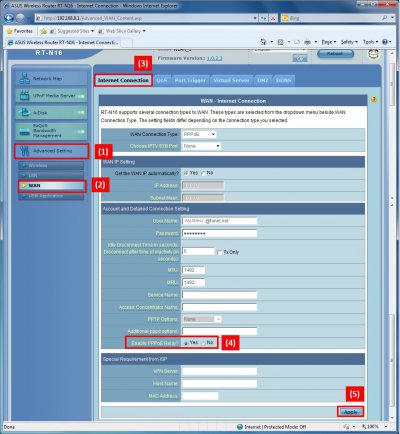
hey terry, was too busy with stuff. Either the n12 or n13 would work. I see you went with the n14 now.
Hi @terence_fdes If you are still going to use this router with Pacenet
you can basically use any decent router which lets you clone the mac id.
Pacenet binds the MAC id when you login. unless you logout that MAC is not released.
So I cloned my MAC id to the router and used PPPoe in the WAN Connection setup.
There provide your user name. You will have to ask your local PaceNet guy for the "ServiceName" field.
For pune its Pacenet1 and GTPL. Any of the two works.
View attachment 38555
This is the ASUS router I am using. Ignore the other markings.
Also do not enable the PPPOE Relay. Keep it disabled.
Keep all settings as above and add the Service Name. You should be good to go.
Provide the MAC if of your PC or phone there and every time it logs on Pacenet will think you have logged on using the same device but in reality you just need to switch on the router to log on
I recently switched from PaceNet to reliance and reset my router but this is pretty much what I did.
Hope this helps.
