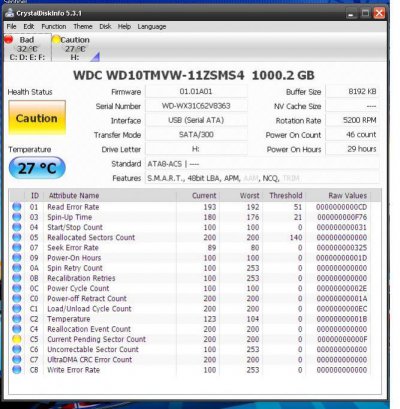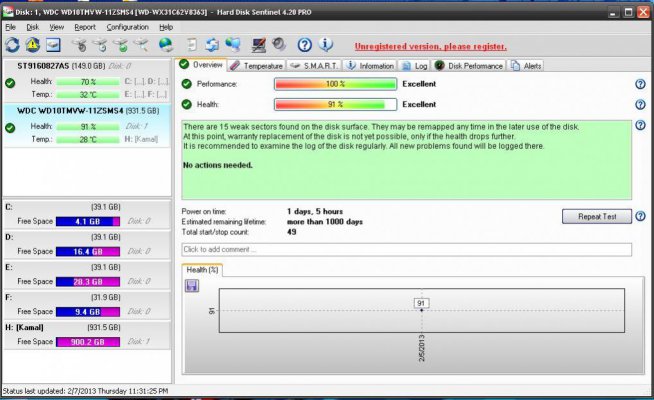My WD Elements 1 TB external hard disk is not working properly. Working very slowly. Unable to format or chkdsk.. not able to delete files or even copy files... I keep getting a delayed write failed message over and over again... Please help.. @ALPHA17 @Jakob and others...
Last edited by a moderator: