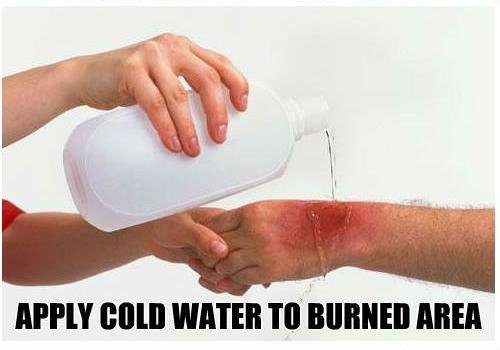avi
Skilled
Jailbreak is out
Windows Download Links :
box link :https://evad3rs.box.com/shared/static/tg1t0cz7oakvq7hsv0bd.zip
mirror : https://mega.co.nz/#!d9ciUApQ!AkwevVU1OtUrEUU7U4fE-V8qqM9aINTAGgjkukShihE
mirror2: http://rapidshare.com/files/3503186...0e2448d311b0f4157f2d7eb568f106c4f-release.zip
Evasion is easiest method of JB. No DFU mode & crap. Plug-in & relax
Does not take more than 10 mins !
-Detects the phone, press jailbreak
-phone reboots
-phone restarts, on screen it says injecting JB
-then it says, uploading cydia. iPhone screen will be blank.
-then phone starts again
-software says press jailbreak in iPhone. Find new jailbreak app in iphone [it has evasion icon]
-after clicking screen goes blank & comes again live. Don't press this thing twice !!
-Software reads Injecting remount payload
-Root : File system successfully remounted
-JB data, step 3.
-phone reboot
-phone starts with evaders logo, reboot
-this is long reboot
-again evasion logo : Cleaning Up
-DONE !! Continuing to boot
-JB DONE
Windows Download Links :
box link :https://evad3rs.box.com/shared/static/tg1t0cz7oakvq7hsv0bd.zip
mirror : https://mega.co.nz/#!d9ciUApQ!AkwevVU1OtUrEUU7U4fE-V8qqM9aINTAGgjkukShihE
mirror2: http://rapidshare.com/files/3503186...0e2448d311b0f4157f2d7eb568f106c4f-release.zip
- Backup your device using iTunes (or iCloud) before using evasi0n. If something breaks, you'll always be able to recover your data.
- Those who use backup passwords in iTunes must disable them for now. After doing so, iTunes makes a brand new backup. Please wait for that backup to complete before proceeding! Feel free to re-enable your backup password after jailbreaking.
- Please disable the lock passcode of your iOS device before using evasi0n. It can cause issues.
- Launch evasi0n, plug in your device, and click "Jailbreak". Just sit back and observe its progress. Watch for any steps you may be asked to perform.
- Avoid all iOS and iTunes related tasks until evasi0n is complete. Why not just enjoy a brief break from the computer to stretch your legs?
- If the process gets stuck somewhere, it's safe to restart the program, reboot the device (if necessary by holding down Power and Home until it shuts down), and rerun the process.
- Those who use backup passwords in iTunes must disable them for now. After doing so, iTunes makes a brand new backup. Please wait for that backup to complete before proceeding! Feel free to re-enable your backup password after jailbreaking.
- Please disable the lock passcode of your iOS device before using evasi0n. It can cause issues.
- Launch evasi0n, plug in your device, and click "Jailbreak". Just sit back and observe its progress. Watch for any steps you may be asked to perform.
- Avoid all iOS and iTunes related tasks until evasi0n is complete. Why not just enjoy a brief break from the computer to stretch your legs?
- If the process gets stuck somewhere, it's safe to restart the program, reboot the device (if necessary by holding down Power and Home until it shuts down), and rerun the process.
Does not take more than 10 mins !
-Detects the phone, press jailbreak
-phone reboots
-phone restarts, on screen it says injecting JB
-then it says, uploading cydia. iPhone screen will be blank.
-then phone starts again
-software says press jailbreak in iPhone. Find new jailbreak app in iphone [it has evasion icon]
-after clicking screen goes blank & comes again live. Don't press this thing twice !!
-Software reads Injecting remount payload
-Root : File system successfully remounted
-JB data, step 3.
-phone reboot
-phone starts with evaders logo, reboot
-this is long reboot
-again evasion logo : Cleaning Up
-DONE !! Continuing to boot
-JB DONE