We have a Redmi 7A which has problems opening apps and updating. Apps like whatsapp won't open and it asks to be updated
When trying to update whatsapp the app opens up the xiaomi app store (?) which says the app is not available.
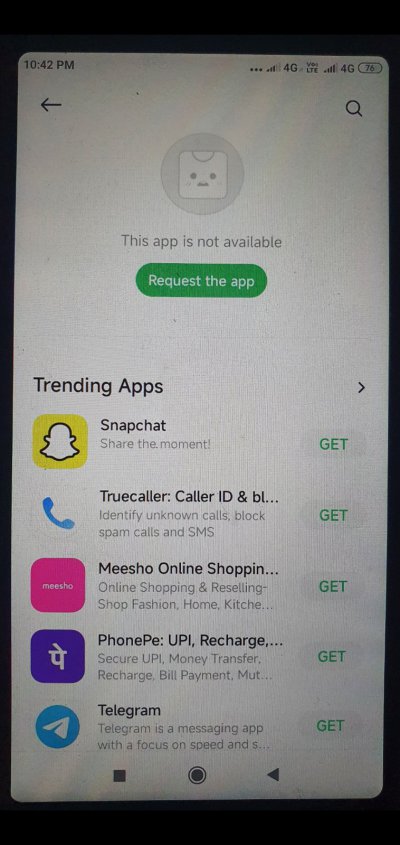
Trying to open Google play store doesn't work.
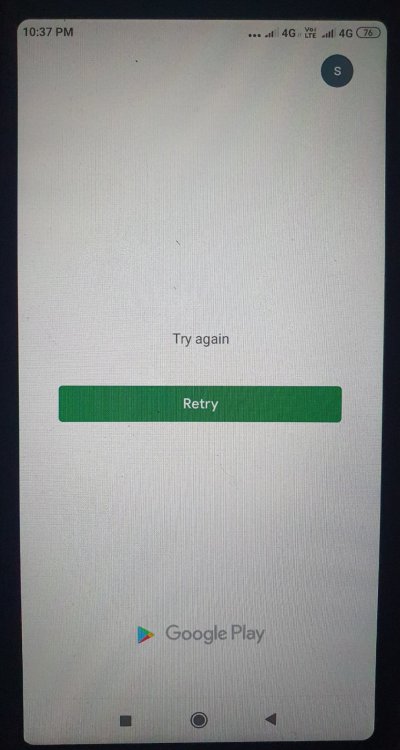
I followed a few guides online and have cleared cache and data of the playstore app and it doesn't help.
Anyone any idea?
When trying to update whatsapp the app opens up the xiaomi app store (?) which says the app is not available.
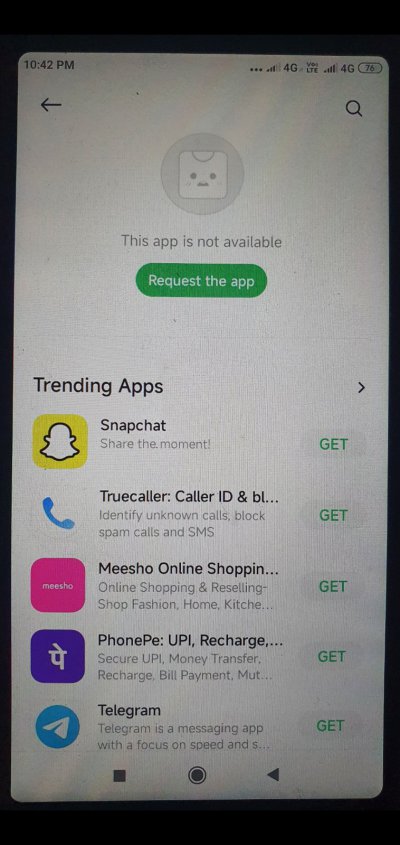
Trying to open Google play store doesn't work.
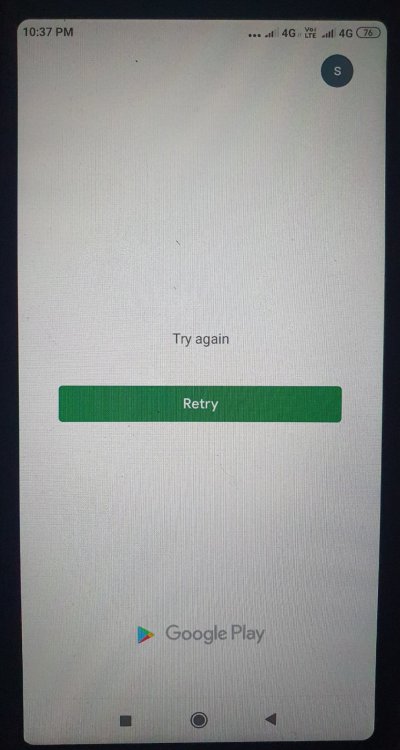
I followed a few guides online and have cleared cache and data of the playstore app and it doesn't help.
Anyone any idea?


