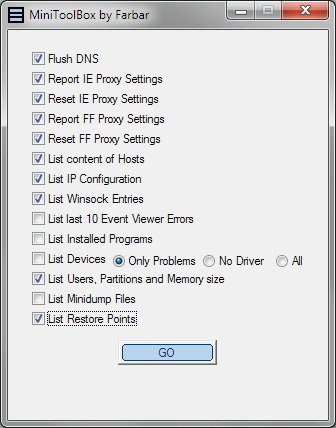raksrules
Elite
My laptop seems to have got infected with the searchonme virus. It has hijacked my searches and all searches i do from address bar of any browser is redirected to the searchonme website. There is no easy way to remove this. Reading on the internet i found that this thing comes mostly bundled with some shareware tools etc. There are various ways mentioned on the net to remove this thing but it is confusing for me and unable to decide which is good way ? I have AVG antivirus which seems to be junk as it is not detecting this thing and usually never detects anything. So also additionally suggest some good free antivirus which has these malware protection as well as real time protection.
Also i have seen that everytime i close the chrome browser my AD Block Plus extension is uninstalled by itself. This searchonme thing gets money by displaying ads in search results so i am pretty sure this virus is causing the extension to get uninstalled everytime.
Also i have seen that everytime i close the chrome browser my AD Block Plus extension is uninstalled by itself. This searchonme thing gets money by displaying ads in search results so i am pretty sure this virus is causing the extension to get uninstalled everytime.