nRiTeCh
Skilled
I was doing my office work and eod was updating data in excel with the usual copy/paste daily biz and today I spotted this.
While copying the data, somehow text input-box (is what I presume) also got copied in B 181 cell.
Now, nor this is getting deleted even if I try to delete the entire B row/Columns, nor it could be cut/deleted or anything as you can see if I highlight anything inside it, nothing on the toolbar is enabled.
In fact, the box cannot even be selected for any actions. Nor the text size etc. could be changed.
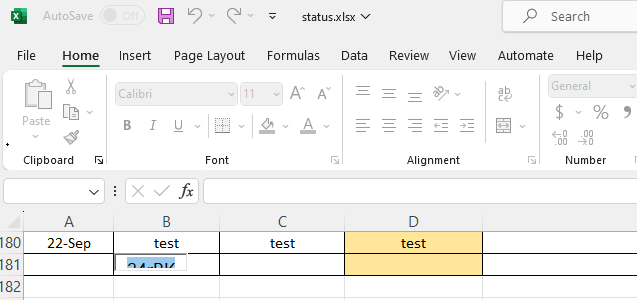
However, you can see that I'm able to type inside that parent B 181 cell and able to color/format it etc. and the toolbars items get enabled as usual.
I want to get rid of that box inside B 181 cell.
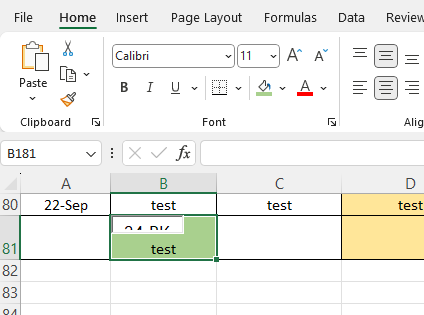
Same thing here as well, this checkbox is exactly behaving like the above issue so wanna get rid of that as well.
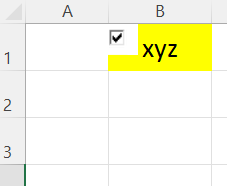
While copying the data, somehow text input-box (is what I presume) also got copied in B 181 cell.
Now, nor this is getting deleted even if I try to delete the entire B row/Columns, nor it could be cut/deleted or anything as you can see if I highlight anything inside it, nothing on the toolbar is enabled.
In fact, the box cannot even be selected for any actions. Nor the text size etc. could be changed.
However, you can see that I'm able to type inside that parent B 181 cell and able to color/format it etc. and the toolbars items get enabled as usual.
I want to get rid of that box inside B 181 cell.
Same thing here as well, this checkbox is exactly behaving like the above issue so wanna get rid of that as well.



