avi
Skilled
All of a sudden the laptop stopped booting. There have been no changes made, software or hardware wise. So I don't know why is this happening. Anyone here to know why? Has the HDD failed? Laptop is 3 years old.
The instructions on screen says 'Repair your computer' with a bootable Windows 7 DVD. Am I gonna lose any data on C drive or other drives?
Error status: 0xc000000e
File: \Boot\BCD
Info: An error occurred while attempting to read the boot configuration data.
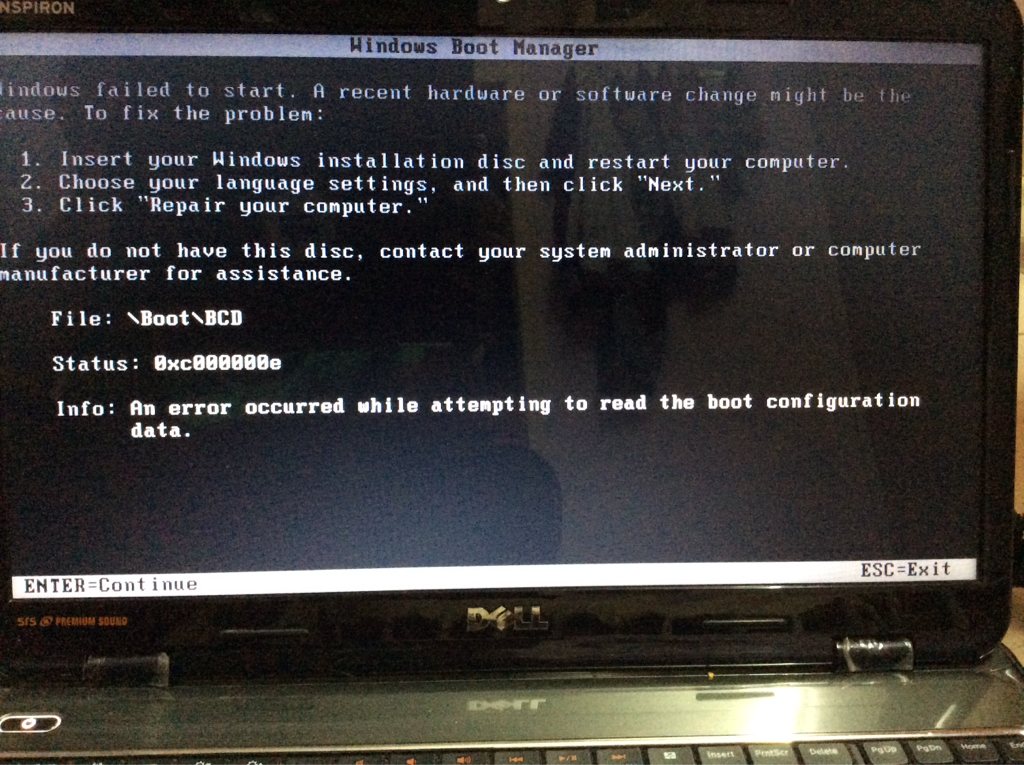
The instructions on screen says 'Repair your computer' with a bootable Windows 7 DVD. Am I gonna lose any data on C drive or other drives?
Error status: 0xc000000e
File: \Boot\BCD
Info: An error occurred while attempting to read the boot configuration data.

