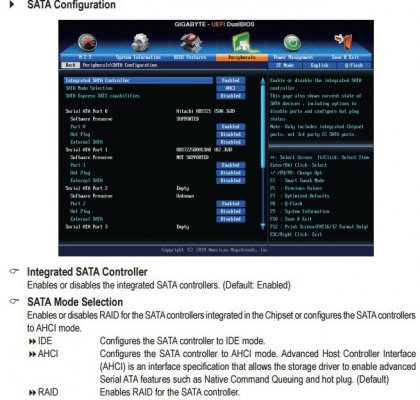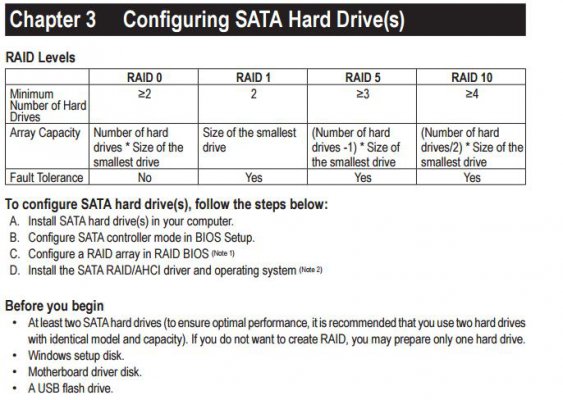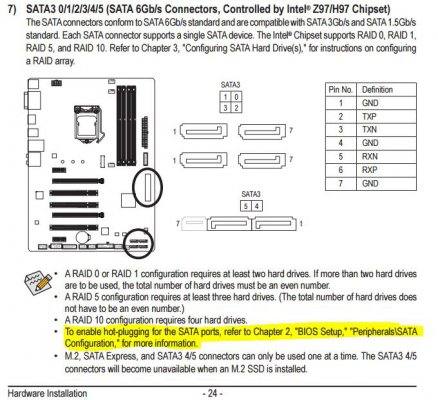blueren
Adept
Hi All,
I have a ton of photographs which I wish to move to a more fail safe medium. I've thought of moving them to the cloud (Google photos) but am also wanting to invest in decent raid 1 setup and move them there. Kindly advice on what I essentially require in order to achieve this.
What I currently have:
What I plan to buy:
Things to note -
This will be purely for storage and backup purposes only. No program installations, no nothing. Just data backup.
How do I go about with the whole process?
Thanks in advance.
I have a ton of photographs which I wish to move to a more fail safe medium. I've thought of moving them to the cloud (Google photos) but am also wanting to invest in decent raid 1 setup and move them there. Kindly advice on what I essentially require in order to achieve this.
What I currently have:
- Gigabyte GA-Z97-D3H
- Samsung SSD (OS)
- An old 640GB WD HDD (SATA)
- An even older 120GB Seagate IDE drive (Which I plan to decommission)
What I plan to buy:
- Two 1 TB storage drives (Please suggest which model would be best)
Things to note -
This will be purely for storage and backup purposes only. No program installations, no nothing. Just data backup.
How do I go about with the whole process?
Thanks in advance.