alekhkhanna
Skilled
Something else turned up yesterday:
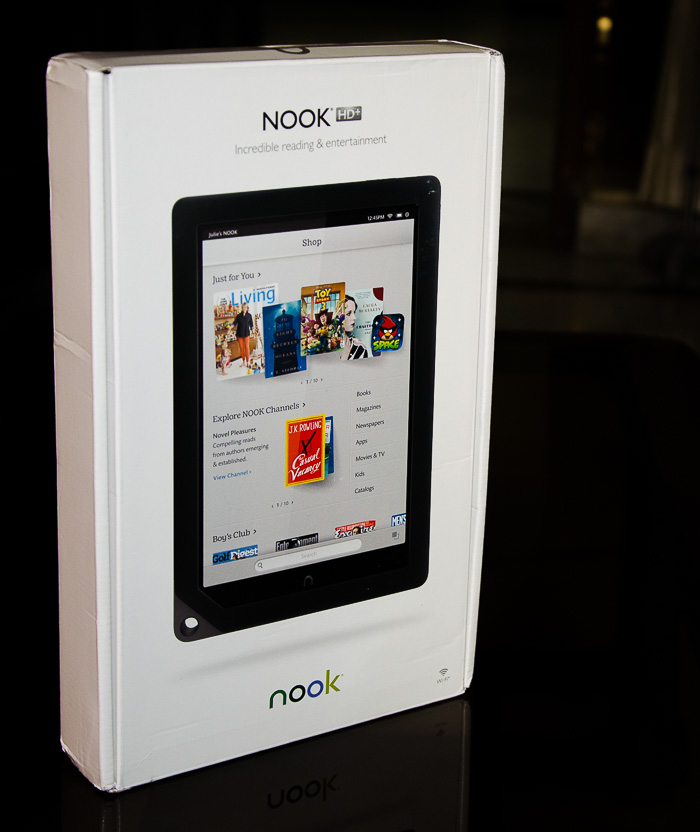

Accessories:

Moko Slim-type case, a 4GB card for rooting and installing CWM (and also CM if needed). A 32GB card for all the movies and comics (will be replaced with a 64GB soon )
)
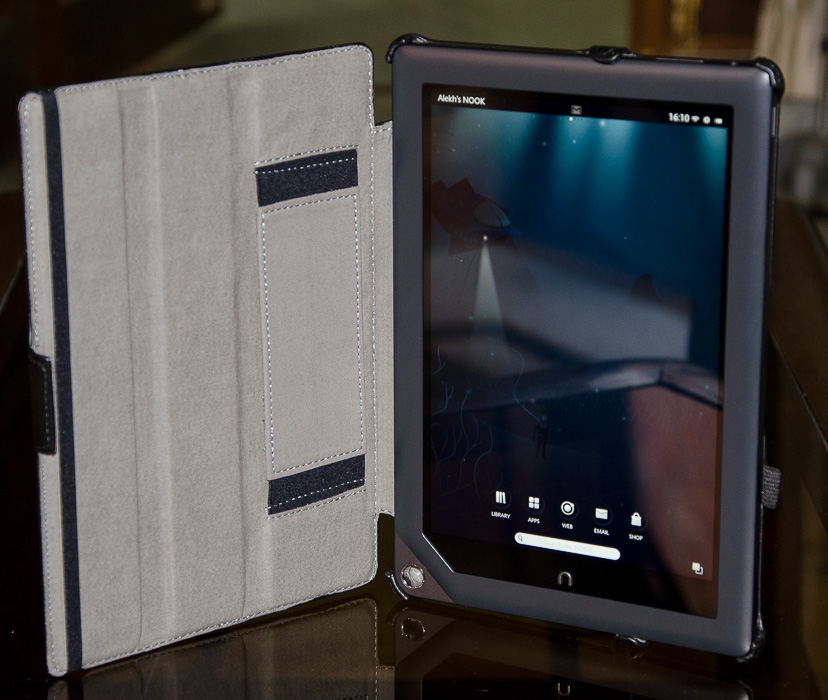
Damages: 13k for tablet + 2.2k for the case + 1.8k for the cards.
Been playing for some 6-7 hours. First impressions so far: (@phoenix844884 | @Spacescreamer)
Pros:
- Perfect size for movies and comics and books (8.9 inches)
- Brilliant screen (1920*1280). One would be hard pressed to get a screen like this in a VFM segment.
- Expandable memory - can't say how much I miss this in the current breed of tablets.
- Snappy OS. Latest update adds Google Play support, so you can download as much as you want.
- Light to hold, so no tired arms.
- Good PDF handling, with bookmarking and annotation support.
- CBZs look STUNNING when viewed with the internal reader. Absolutely stunning. Compared with ComicRack and Perfect Viewer, but nothing comes close to the native handling of CBZs. Page turns look really cool, with a translucent effect. Lovely stuff !
- Downloaded apps are automatically shared/moved to internal memory (16/32 GB), so no need to move to SD Card (and no option as well. 3rd party moving apps don't work).
- Stereo speakers hidden behind a single grille. Ideally a bi-grille would have been better, but I'm happy with the sound. Notifications are LOUD (and I do mean LOUD). Music/movies sound adequate. Was watching Pacific Rim and had to tone down the volume a bit.
- Even though there's no native MKV handling, 1080 rips are a treat to watch with aftermarket players . 720 ones, well, are generally stretched (higher screen res). I think the close distance of watching really outlines the difference between 720 and 1080.
- Multiple profiles are possible, with content filtering. So you can have guest mode, child mode etc.
Cons:
- Proprietary 30 pin cable. Given that B&N is shutting it's hardware shop, you WILL need to stock up on proprietary cables.
- Runs on ICS (4.0.4), which is sorely lacking in customization (already missing DashClock).
- No native CBR handling (as RAR is a proprietary format. Broken since 2.1 update). So you need to convert your stuff to CBZs.
- With side-loaded CBZs and PDFs, no native thumbnail generation (although PDFs and other formats like Mobi/Epub etc can be tweaked with Calibre to include metadata and thumbnails). All you can see is a question mark with the name at the bottom. Not the most elegant solution. Also no CBZ organization, so you cannot sort by series or date published or characters etc (this is where ComicRack shines). Major bummer given that the CBZ rendering is possibly the best I've seen in any reader so far !
- "Recent apps" is ****ed up. No two doubts about it. The recent apps drawer will only show running apps if you're using the stock Nook launcher. With Apex/Nova, the drawer shows up blank. Another major bummer as multitasking gets difficult. To circumvent this, I've been using Swapps from the Play store. A slide from the trigger area brings up recent apps and one can pick easily, but killing them all in one go is not possible. Nevertheless, I should mention that I never came across any "memory" issues throughout my initial run. Even in places where I had to go the app drawer and click on the app again, it picked up right where I left it off. So memory handling is pretty decent.
Other considerations:
- Can be rooted easily. I've also installed CWM as the go-to recovery.
- Settings are customized, so you *might* miss some native Android options (ADB debugging is thankfully present). There's a CWM flashable ZIP on XDA which enables side-loading of APKs ("Trust/enable external sources"). Personally, the only gripe I have is that the statusbar does not show battery percentage and there's no option to enable it.
- CM 10.2 is easily installable to the internal memory, giving a more stock Android feel. Personally, not a huge fan of CM, but will check out SlimBean/CarbonRom once I get tired of the stock layout (or if the recent apps issue drives me crazy !).
- Battery life seems decent - not OMFGBBQAWESOME and not mind-numbingly bad, somewhere in between. More on this in a week or so.
Accessories:
Moko Slim-type case, a 4GB card for rooting and installing CWM (and also CM if needed). A 32GB card for all the movies and comics (will be replaced with a 64GB soon
Damages: 13k for tablet + 2.2k for the case + 1.8k for the cards.
Been playing for some 6-7 hours. First impressions so far: (@phoenix844884 | @Spacescreamer)
Pros:
- Perfect size for movies and comics and books (8.9 inches)
- Brilliant screen (1920*1280). One would be hard pressed to get a screen like this in a VFM segment.
- Expandable memory - can't say how much I miss this in the current breed of tablets.
- Snappy OS. Latest update adds Google Play support, so you can download as much as you want.
- Light to hold, so no tired arms.
- Good PDF handling, with bookmarking and annotation support.
- CBZs look STUNNING when viewed with the internal reader. Absolutely stunning. Compared with ComicRack and Perfect Viewer, but nothing comes close to the native handling of CBZs. Page turns look really cool, with a translucent effect. Lovely stuff !
- Downloaded apps are automatically shared/moved to internal memory (16/32 GB), so no need to move to SD Card (and no option as well. 3rd party moving apps don't work).
- Stereo speakers hidden behind a single grille. Ideally a bi-grille would have been better, but I'm happy with the sound. Notifications are LOUD (and I do mean LOUD). Music/movies sound adequate. Was watching Pacific Rim and had to tone down the volume a bit.
- Even though there's no native MKV handling, 1080 rips are a treat to watch with aftermarket players . 720 ones, well, are generally stretched (higher screen res). I think the close distance of watching really outlines the difference between 720 and 1080.
- Multiple profiles are possible, with content filtering. So you can have guest mode, child mode etc.
Cons:
- Proprietary 30 pin cable. Given that B&N is shutting it's hardware shop, you WILL need to stock up on proprietary cables.
- Runs on ICS (4.0.4), which is sorely lacking in customization (already missing DashClock).
- No native CBR handling (as RAR is a proprietary format. Broken since 2.1 update). So you need to convert your stuff to CBZs.
- With side-loaded CBZs and PDFs, no native thumbnail generation (although PDFs and other formats like Mobi/Epub etc can be tweaked with Calibre to include metadata and thumbnails). All you can see is a question mark with the name at the bottom. Not the most elegant solution. Also no CBZ organization, so you cannot sort by series or date published or characters etc (this is where ComicRack shines). Major bummer given that the CBZ rendering is possibly the best I've seen in any reader so far !
- "Recent apps" is ****ed up. No two doubts about it. The recent apps drawer will only show running apps if you're using the stock Nook launcher. With Apex/Nova, the drawer shows up blank. Another major bummer as multitasking gets difficult. To circumvent this, I've been using Swapps from the Play store. A slide from the trigger area brings up recent apps and one can pick easily, but killing them all in one go is not possible. Nevertheless, I should mention that I never came across any "memory" issues throughout my initial run. Even in places where I had to go the app drawer and click on the app again, it picked up right where I left it off. So memory handling is pretty decent.
Other considerations:
- Can be rooted easily. I've also installed CWM as the go-to recovery.
- Settings are customized, so you *might* miss some native Android options (ADB debugging is thankfully present). There's a CWM flashable ZIP on XDA which enables side-loading of APKs ("Trust/enable external sources"). Personally, the only gripe I have is that the statusbar does not show battery percentage and there's no option to enable it.
- CM 10.2 is easily installable to the internal memory, giving a more stock Android feel. Personally, not a huge fan of CM, but will check out SlimBean/CarbonRom once I get tired of the stock layout (or if the recent apps issue drives me crazy !).
- Battery life seems decent - not OMFGBBQAWESOME and not mind-numbingly bad, somewhere in between. More on this in a week or so.

