nRiTeCh
Skilled
Suddenly laptop got slow and this is what I found in Task manager:
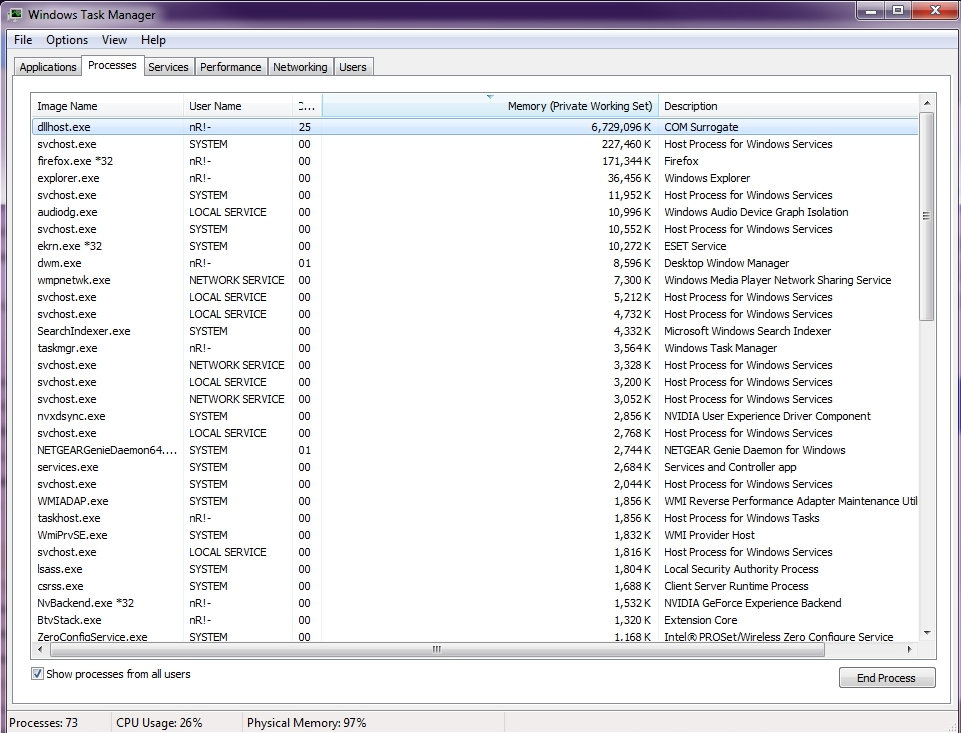
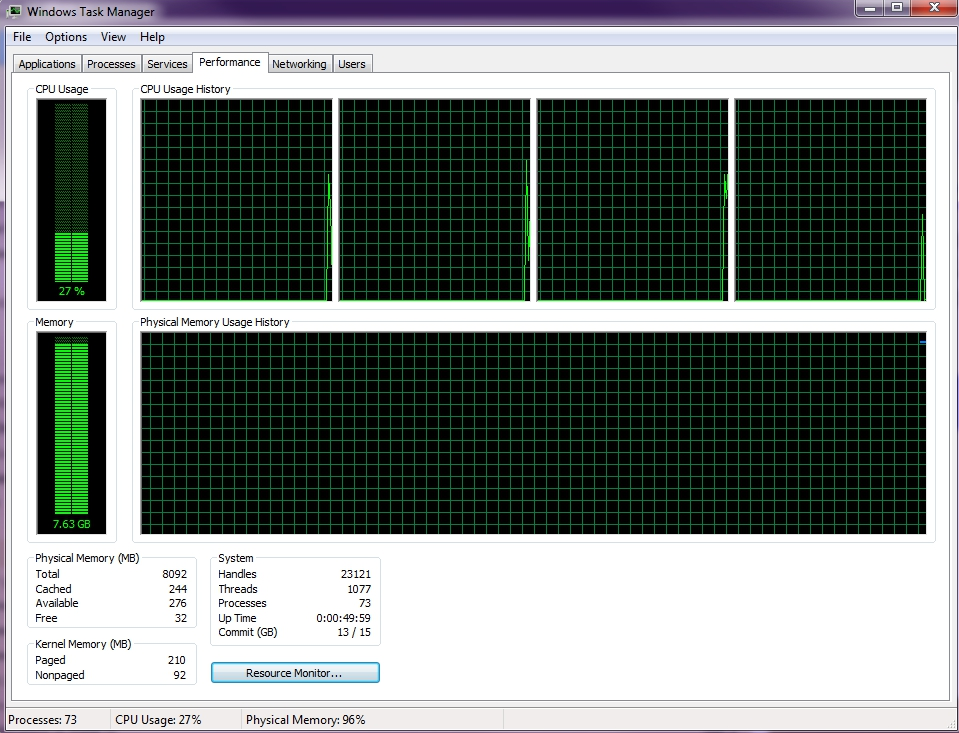
Almost full physical ram been used by that process.
If tried opening any folder or even start menu, get these errors:
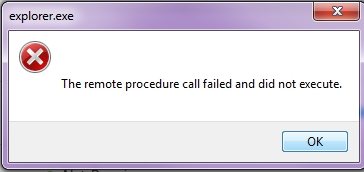
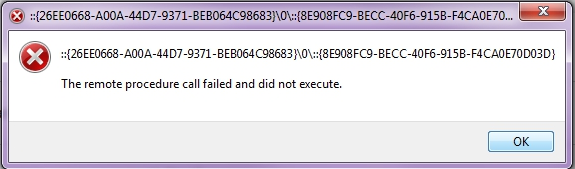
Scanned with malwarebytes and found some 357 threats:
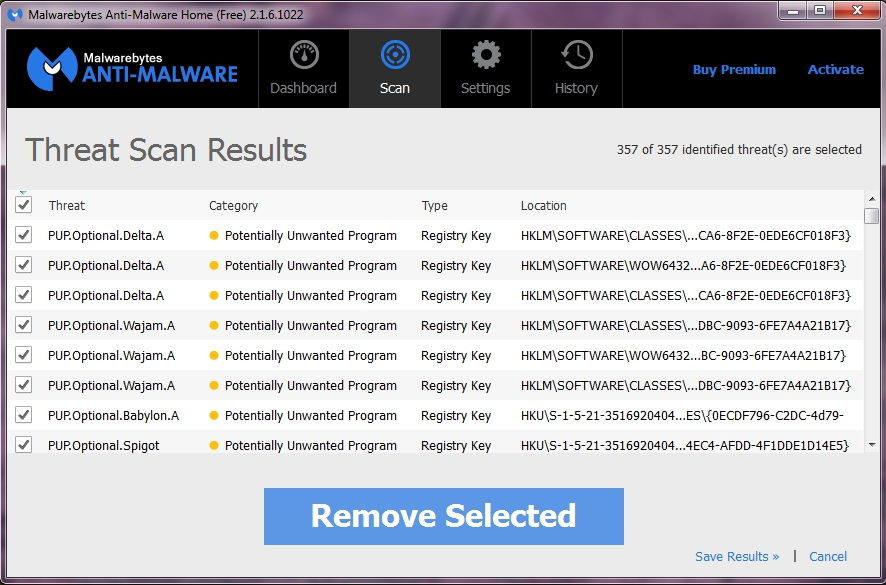
Eset was disabled yesterday for some work and may be threat kicked in at that time.
DLLhost.exe still resides in windows path. Was wondering shall I delete it or keep it.
Almost full physical ram been used by that process.
If tried opening any folder or even start menu, get these errors:
Scanned with malwarebytes and found some 357 threats:
Eset was disabled yesterday for some work and may be threat kicked in at that time.
DLLhost.exe still resides in windows path. Was wondering shall I delete it or keep it.

