nRiTeCh
Skilled
I need to setup for vmware test lab setup on my home pc. Currently I have paired Corsair Vengeance 4 x 2 + Corsair XMS3 2 x 2 = 12gb total. The setup is falling short of 6gb.
I currently have installed 4 x 2 Corsair Vengeance DDR3
http://www.corsair.com/en-eu/vengeance-16gb-dual-channel-ddr3-memory-kit-cmz16gx3m4a1600c9
Would like to pair it with 8 x 1 Corsair Vengeance DDR3
http://www.corsair.com/en-eu/vengeance-8gb-ddr3-memory-kit-cmz8gx3m1a1600c10
But between these two modules theres a bit of timing difference so will both these work well together or do need to do every bit of manual config in bios? These will be running on obvious XMP profiles.
4gb kit cpuz:
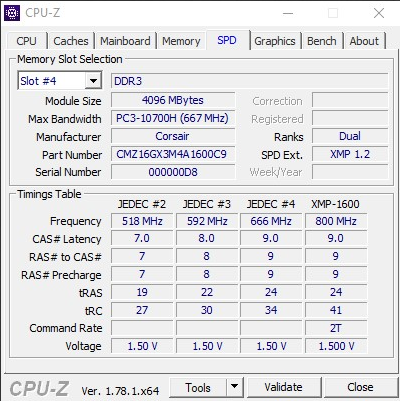
8gb kit cpuz:
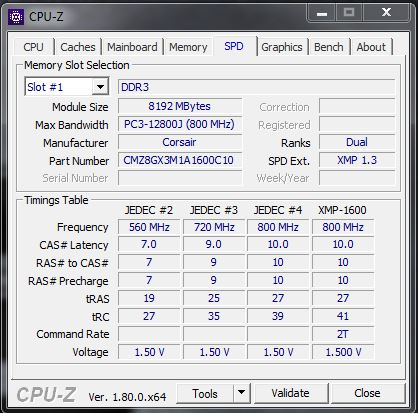
Please suggest. As I dont want to end up into bsods and random reboots etc.
I currently have installed 4 x 2 Corsair Vengeance DDR3
http://www.corsair.com/en-eu/vengeance-16gb-dual-channel-ddr3-memory-kit-cmz16gx3m4a1600c9
Would like to pair it with 8 x 1 Corsair Vengeance DDR3
http://www.corsair.com/en-eu/vengeance-8gb-ddr3-memory-kit-cmz8gx3m1a1600c10
But between these two modules theres a bit of timing difference so will both these work well together or do need to do every bit of manual config in bios? These will be running on obvious XMP profiles.
4gb kit cpuz:
8gb kit cpuz:
Please suggest. As I dont want to end up into bsods and random reboots etc.

