Since I noticed a few threads on this section for a laptop priced between 25-30k, I thought I would mention something about my recent purchase. I sold off my aging 3.5 year old Samsung netbook and got a 14 “ notebook instead. The netbook was used purely for downloading; sometimes casual internet browsing used to take a hit when there are more than 8 tabs open on Chrome. So I chose to go with something slightly powerful and with a larger display so I could also replace my standalone media player for the FLAC playback later and perhaps, use the HDMI out for bitstreaming the audio to the AVR (there are some mixed views on this on the web).
Model: Lenovo B490 (59-364694)
Series: Essential
Core specs:
Processor: Core i3 2348 2.3 GHz (2nd gen. Sandy Bridge)
RAM: 4 GB DDR3 1333 MHz (single stick)
Chipset: Intel Mobile HM77 Express
Hard Drive: Seagate 500 GB 5400 rpm
Optical Drive: Tray loading DVD writer
GP: Intel HD Graphics 3000 (integrated within the SB processor)
Wireless: WLAN 802.11b/g/n, BT v4.0
Display: 14†glossy LED backlit, 1366 x 768 resolution
OS: DOS
Battery: 6 cell Li-ion
Ports: 1 x GbE LAN, 2 x USB 3.0, 2 x USB 2.0, 1 x HDMI out, 1 x VGA out, 1 TRS audio in/out
Slot: SD/MMC card slot
Misc: Kensington lock
Warranty: 1 Year Onsite and Accidental Damage Protection (ADP)
Price paid: Rs. 28024 (inclusive of delivery charges from Snapdeal)
The laptop arrived inside a regular carton box with the styrofoam packaging on the inside. Another box within the carton held the power adapter and the power cable. A quick start manual was supplied. No driver discs were given. The laptop was enclosed in a polystyrene sleeve.

The first thing I did after receiving the laptop was to open the back of the laptop casing to know what all could be upgraded/replaced. Fortunately, the back panel can be easily removed as it is just held with 2 screws. Opening the back panel reveals:


1. The mSATA SSD slot (left) and the WLAN card in the mini PCIe slot.

2. The 2.5†500GB 5400 rpm hard drive (incorrectly mentioned as 7200 rpm by Flipkart).
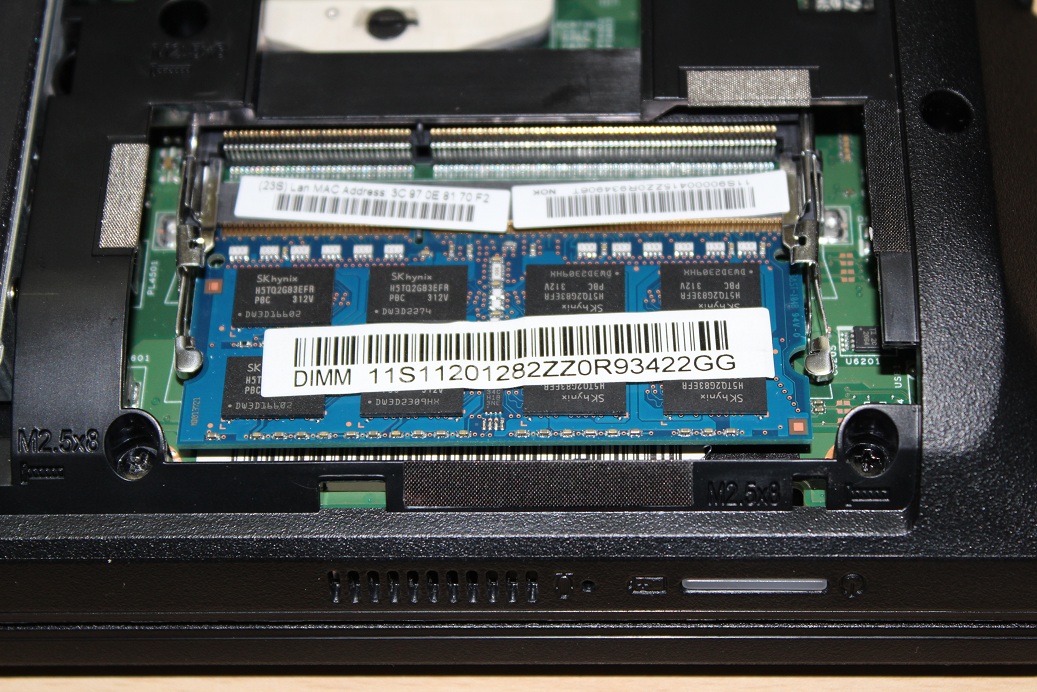
3. The SO-DIMM RAM slots with 1 slot occupied by the RAM (incorrectly mentioned as 0 free slots by Flipkart).

4. The processor in the socket (not soldered to the board) and the heatsink-heatpipe leading to the fins and the centrifugal fan which is not exposed unfortunately.
The downside is since the fan and the heatsink-fins aren’t exposed, the whole back panel may have to be pry-opened and removed during the periodic maintenance. Not user-friendly or perhaps Lenovo did not want them to be.
Sourced an additional stick of Corsair 4GB DDR3 Value RAM, installed it right away and the notebook booted just fine.

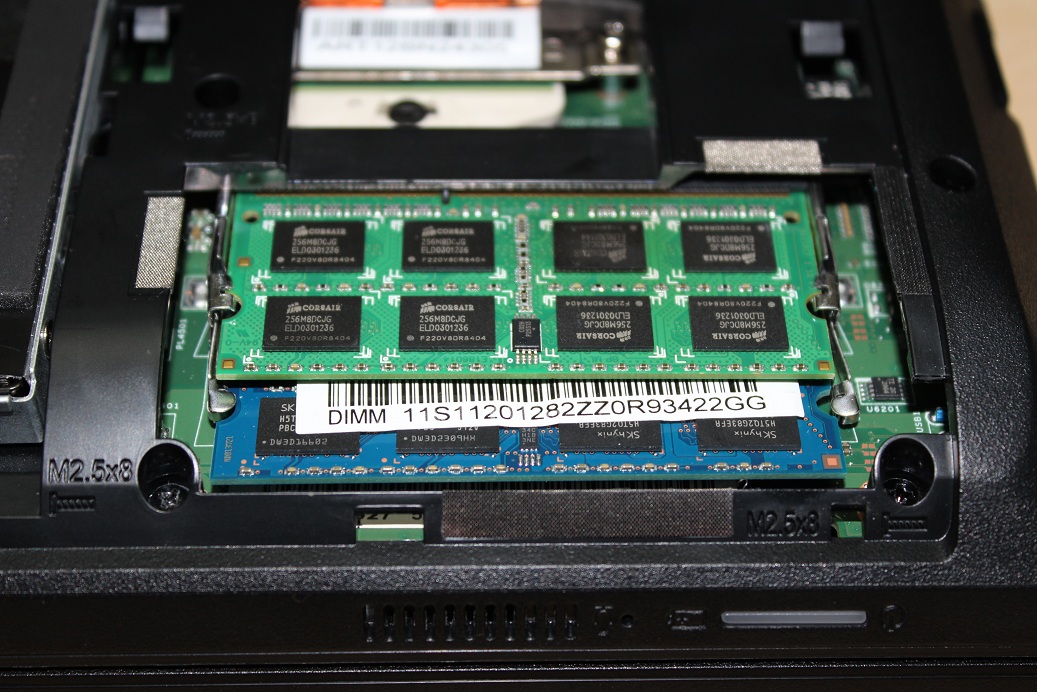
The BIOS recognized the additional memory without issues and loaded the DOS OS. Installed Windows 7 Ultimate 64bit and the corresponding drivers. All the drivers are available from Lenovo’s website - Link. Installed the usual applications - Chrome, VLC, Foobar, WinRAR, uTorrent etc. The iGPU - Intel HD Graphics 3000 draws memory from the installed RAM.
Coming from the Thinkpads which are built like tanks, their little brethren share similar aspects when it comes to this department i.e. the build quality.
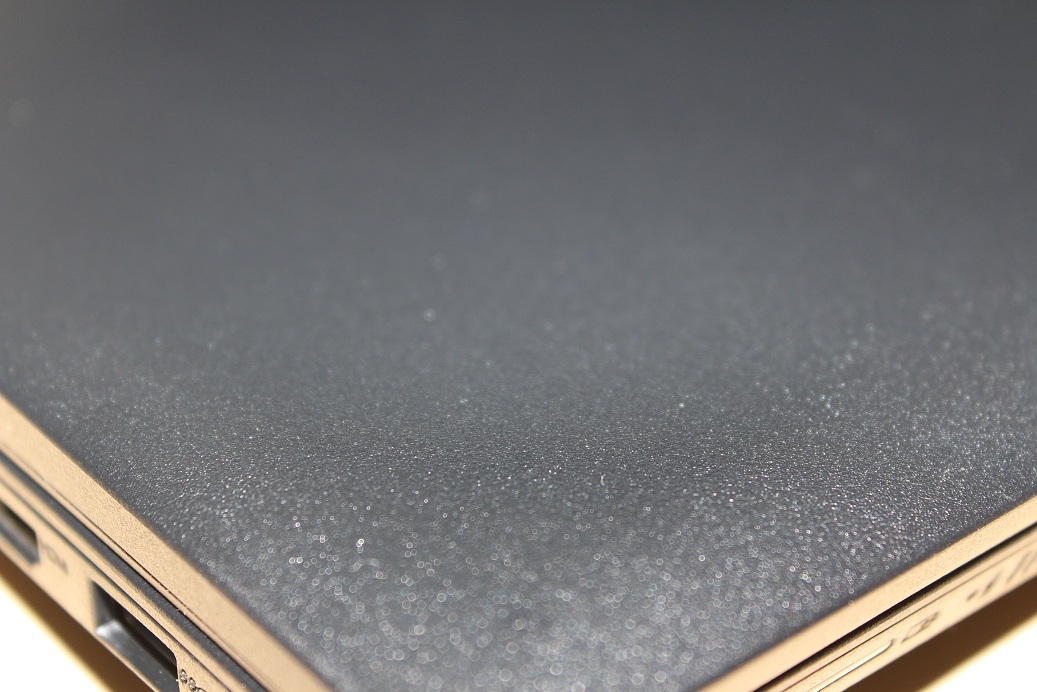
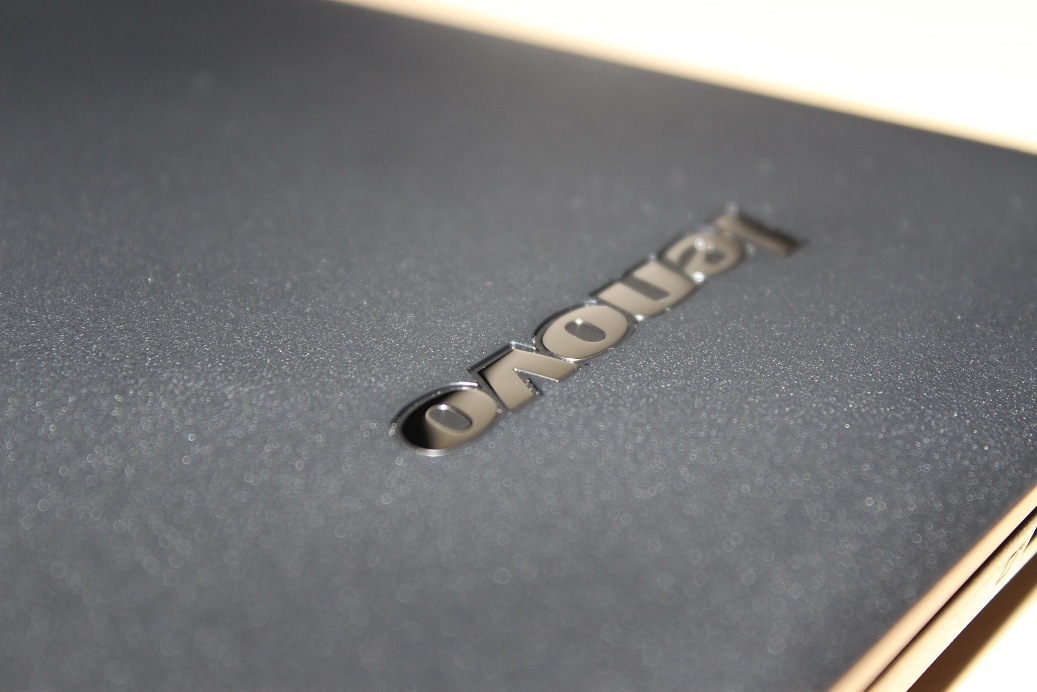
The B490 is heavy, has a neat grainy texture on the outside and the innards, a spacious no-frills touchpad and sturdy hinges (albeit plastic unlike the Thinkpads which have Stainless Steel hinges!) and a metallic Ethernet port with Amber/Green status LEDs (most devices have a plastic Ethernet port without any status LEDs; the plastic port may eventually break its notches resulting in the Ethernet cable not locking into the port). The battery is flushed with the back panel and doesn’t jut out. The four rubber grommets provide adequate grip.

On the left side (from L to R), we have the Kensington lock, the vents for the heatsink fins, the VGA port, the Ethernet port with status indicators, HDMI-out port and 2 USB 3.0 ports.

On the front side, we have a lengthy strip of power indicator (that lights up in green during operation/charging and blinks during standby - a major eyesore!), the mic and the memory card reader slot.

On the right side, we have the 3.5mm TRS jack for the audio in/out, USB 2.0 port, the tray loading DVD writer, USB 2.0 port, a tiny little charging indicator LED superscripted above the USB port and the charging port.

On the rear side, there are no ports. Just the hinges.
The display is a 14†glossy LED backlit TN panel. I would have preferred a matte display because glossy displays usually tend to be fingerprint magnets requiring periodic cleaning and reflects anything and everything around it like a mirror! Viewing angles are bad when viewed from the top, decent when viewed from the sides but that’s a TN panel.
The notebook’s iGPU - the Intel HD Graphics 3000 core is built within the Sandy Bridge CPU and is moderately powerful for an entry level notebook. There is no dedicated memory and the iGPU shares its memory from the installed RAM. Due to the paucity of time, I couldn’t do many benchmarks with games but it was able to breeze through a couple of 1080p bluray rips (.mkv) played through VLC without hiccups. Tried seeking back and forth and there were no stuttering or breaks whatsoever. For an in-depth review and benchmarks of the GPU, check out Notebookcheck’s link.
The 6-cell Li-ion battery is good. Gives me a 7 hour backup on the least brightness when doing uTorrent downloads. Watching a HD rip reduces this to a little less than 5 hours. I haven’t been able to limit the charging in the BIOS to 80% - this was a good feature which improved the battery life of the device. My old netbook still gave a backup of close to 5 hours after 3.5 years of continuous usage!
The Smaller yet Significant things:
Metallic Ethernet socket with status indicators:

The display opens upto 135':

The chiclet keyboard with the individual keys indented towards the centre provides excellent tactile feedback:
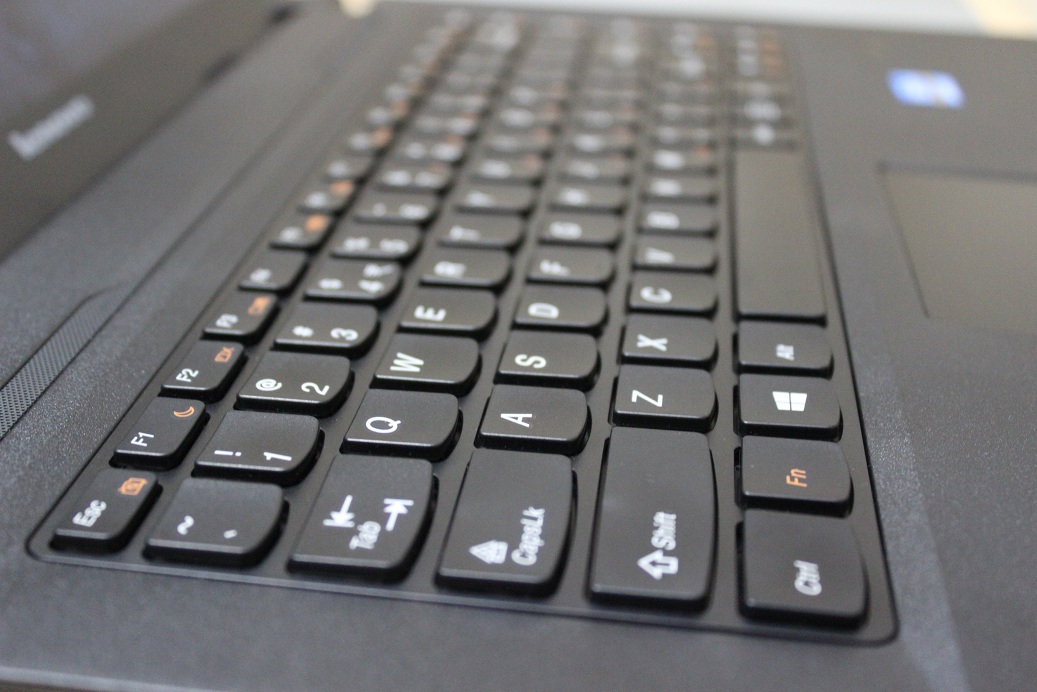
The generously sized touchpad indented within the hand-rest. Standard swipes and multi-finger gestures were recognised without issues after the installation of the Synaptics driver:
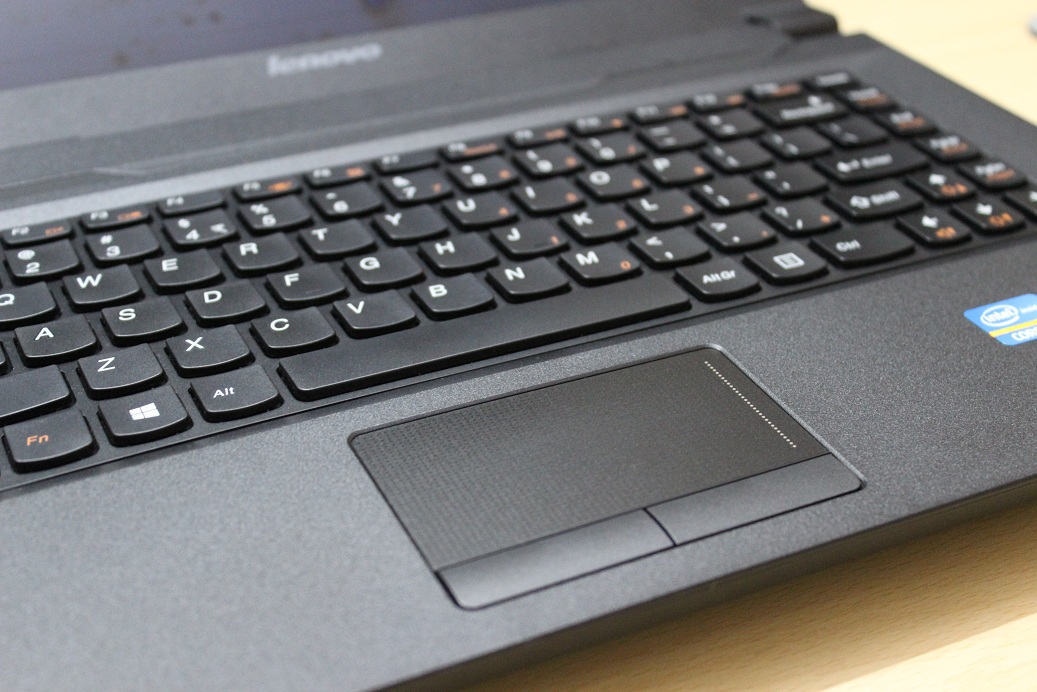
The fingerprint reader. Did not configure this since I did not need this level of security:

The 0.3Mp webcam with the mic:
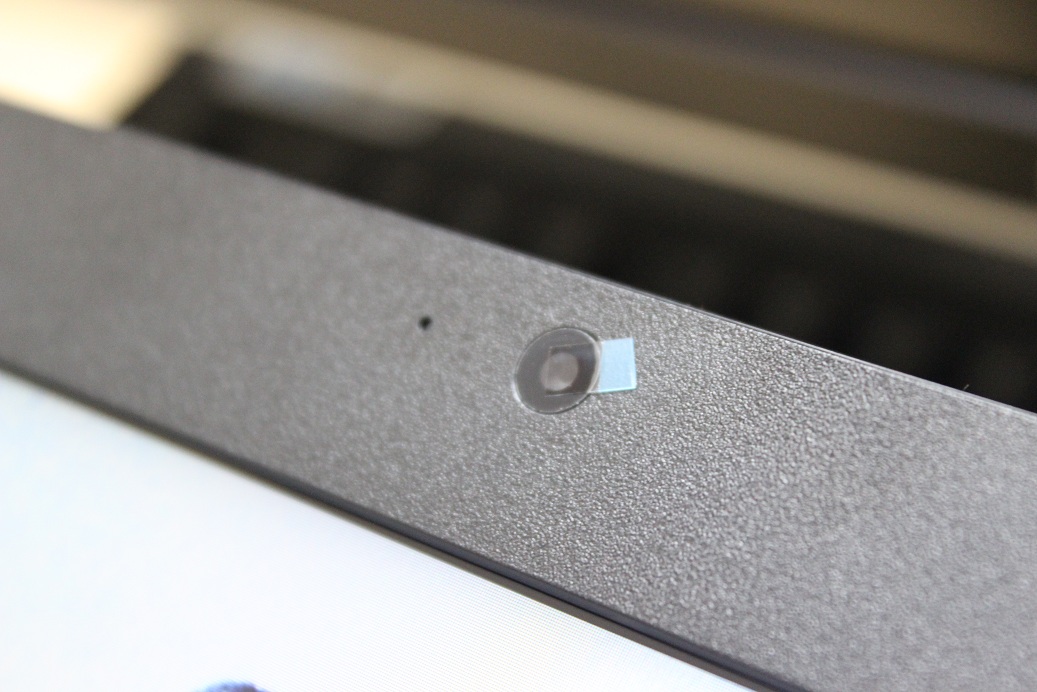
The power/charging/standby indicator - a major eyesore:

The LED indicators for the hard drive activity, Num Lock and Caps Lock integrated within the right speaker grill and not obtrusive:

The power button with the integrated indicator and the One-Key recovery:

For users who are looking to use this notebook as a business machine or a general purpose laptop, adding an SSD would help greatly. I chose to keep the stock 5400 rpm drive because the primary intention of the notebook is torrent downloads (a bit of browsing, FLAC playback with USB output to a DAC, HD audio bitstreaming through HDMI to an AVR) and it is going to be powered ON 24x7.
Model: Lenovo B490 (59-364694)
Series: Essential
Core specs:
Processor: Core i3 2348 2.3 GHz (2nd gen. Sandy Bridge)
RAM: 4 GB DDR3 1333 MHz (single stick)
Chipset: Intel Mobile HM77 Express
Hard Drive: Seagate 500 GB 5400 rpm
Optical Drive: Tray loading DVD writer
GP: Intel HD Graphics 3000 (integrated within the SB processor)
Wireless: WLAN 802.11b/g/n, BT v4.0
Display: 14†glossy LED backlit, 1366 x 768 resolution
OS: DOS
Battery: 6 cell Li-ion
Ports: 1 x GbE LAN, 2 x USB 3.0, 2 x USB 2.0, 1 x HDMI out, 1 x VGA out, 1 TRS audio in/out
Slot: SD/MMC card slot
Misc: Kensington lock
Warranty: 1 Year Onsite and Accidental Damage Protection (ADP)
Price paid: Rs. 28024 (inclusive of delivery charges from Snapdeal)
The laptop arrived inside a regular carton box with the styrofoam packaging on the inside. Another box within the carton held the power adapter and the power cable. A quick start manual was supplied. No driver discs were given. The laptop was enclosed in a polystyrene sleeve.
The first thing I did after receiving the laptop was to open the back of the laptop casing to know what all could be upgraded/replaced. Fortunately, the back panel can be easily removed as it is just held with 2 screws. Opening the back panel reveals:
1. The mSATA SSD slot (left) and the WLAN card in the mini PCIe slot.
2. The 2.5†500GB 5400 rpm hard drive (incorrectly mentioned as 7200 rpm by Flipkart).
3. The SO-DIMM RAM slots with 1 slot occupied by the RAM (incorrectly mentioned as 0 free slots by Flipkart).
4. The processor in the socket (not soldered to the board) and the heatsink-heatpipe leading to the fins and the centrifugal fan which is not exposed unfortunately.
The downside is since the fan and the heatsink-fins aren’t exposed, the whole back panel may have to be pry-opened and removed during the periodic maintenance. Not user-friendly or perhaps Lenovo did not want them to be.
Sourced an additional stick of Corsair 4GB DDR3 Value RAM, installed it right away and the notebook booted just fine.
The BIOS recognized the additional memory without issues and loaded the DOS OS. Installed Windows 7 Ultimate 64bit and the corresponding drivers. All the drivers are available from Lenovo’s website - Link. Installed the usual applications - Chrome, VLC, Foobar, WinRAR, uTorrent etc. The iGPU - Intel HD Graphics 3000 draws memory from the installed RAM.
Coming from the Thinkpads which are built like tanks, their little brethren share similar aspects when it comes to this department i.e. the build quality.
The B490 is heavy, has a neat grainy texture on the outside and the innards, a spacious no-frills touchpad and sturdy hinges (albeit plastic unlike the Thinkpads which have Stainless Steel hinges!) and a metallic Ethernet port with Amber/Green status LEDs (most devices have a plastic Ethernet port without any status LEDs; the plastic port may eventually break its notches resulting in the Ethernet cable not locking into the port). The battery is flushed with the back panel and doesn’t jut out. The four rubber grommets provide adequate grip.
On the left side (from L to R), we have the Kensington lock, the vents for the heatsink fins, the VGA port, the Ethernet port with status indicators, HDMI-out port and 2 USB 3.0 ports.
On the front side, we have a lengthy strip of power indicator (that lights up in green during operation/charging and blinks during standby - a major eyesore!), the mic and the memory card reader slot.
On the right side, we have the 3.5mm TRS jack for the audio in/out, USB 2.0 port, the tray loading DVD writer, USB 2.0 port, a tiny little charging indicator LED superscripted above the USB port and the charging port.
On the rear side, there are no ports. Just the hinges.
The display is a 14†glossy LED backlit TN panel. I would have preferred a matte display because glossy displays usually tend to be fingerprint magnets requiring periodic cleaning and reflects anything and everything around it like a mirror! Viewing angles are bad when viewed from the top, decent when viewed from the sides but that’s a TN panel.
The notebook’s iGPU - the Intel HD Graphics 3000 core is built within the Sandy Bridge CPU and is moderately powerful for an entry level notebook. There is no dedicated memory and the iGPU shares its memory from the installed RAM. Due to the paucity of time, I couldn’t do many benchmarks with games but it was able to breeze through a couple of 1080p bluray rips (.mkv) played through VLC without hiccups. Tried seeking back and forth and there were no stuttering or breaks whatsoever. For an in-depth review and benchmarks of the GPU, check out Notebookcheck’s link.
The 6-cell Li-ion battery is good. Gives me a 7 hour backup on the least brightness when doing uTorrent downloads. Watching a HD rip reduces this to a little less than 5 hours. I haven’t been able to limit the charging in the BIOS to 80% - this was a good feature which improved the battery life of the device. My old netbook still gave a backup of close to 5 hours after 3.5 years of continuous usage!
The Smaller yet Significant things:
Metallic Ethernet socket with status indicators:
The display opens upto 135':
The chiclet keyboard with the individual keys indented towards the centre provides excellent tactile feedback:
The generously sized touchpad indented within the hand-rest. Standard swipes and multi-finger gestures were recognised without issues after the installation of the Synaptics driver:
The fingerprint reader. Did not configure this since I did not need this level of security:
The 0.3Mp webcam with the mic:
The power/charging/standby indicator - a major eyesore:
The LED indicators for the hard drive activity, Num Lock and Caps Lock integrated within the right speaker grill and not obtrusive:
The power button with the integrated indicator and the One-Key recovery:
For users who are looking to use this notebook as a business machine or a general purpose laptop, adding an SSD would help greatly. I chose to keep the stock 5400 rpm drive because the primary intention of the notebook is torrent downloads (a bit of browsing, FLAC playback with USB output to a DAC, HD audio bitstreaming through HDMI to an AVR) and it is going to be powered ON 24x7.
Last edited:


